In the digital age, video content has become one of the most powerful mediums of communication, creativity, and entertainment. Whether you’re an amateur content creator or a seasoned professional, finding the right tools to enhance your video production is essential. One such tool that has taken the world of video editing by storm is CapCut, an all-in-one video editing platform that caters to the needs of users ranging from beginners to advanced professionals. Originally launched by ByteDance, the company behind TikTok, CapCut has quickly gained immense popularity, offering an intuitive interface, powerful editing features, and an array of creative tools. In this article, we will explore what makes CapCut special, what people purchase or utilize on this platform, and some reasons why others may not use it.
www.capcut.com
The Rise of CapCut: A Brief Overview
CapCut began its journey as a relatively simple editing app, but its development and features have rapidly expanded, placing it among the most popular video editing tools globally. Originally known as Viamaker, it was rebranded as CapCut and designed to cater to the growing demand for mobile-based, easy-to-use video editing solutions. The platform provides users with the ability to create high-quality, professional videos without the need for extensive technical knowledge, making it perfect for a wide range of content creators, from TikTokers and YouTubers to social media influencers and marketers.
CapCut’s growing success is largely due to its seamless integration with TikTok, one of the most popular social media platforms in the world. This synergy allows TikTok users to quickly edit and upload their content directly to the app, creating a streamlined process for those looking to share their creativity instantly. However, CapCut’s appeal goes far beyond TikTok integration. Its comprehensive editing tools, extensive library of effects, user-friendly interface, and continuous updates have made it a go-to app for anyone interested in video production.
What Makes CapCut Special?
Several key features distinguish CapCut from other video editing platforms. Its ability to offer both advanced and basic video editing options, a massive library of soundtracks and effects, and ease of use across various devices make it stand out. Let’s dive into what makes CapCut such a unique platform.
Free-to-Use with Premium-Level Features
One of the biggest advantages CapCut offers is that it’s completely free. Unlike other video editing apps that often require a subscription or one-time payment to unlock full features, CapCut provides users with a wide range of tools without charging a penny. This is a major attraction for both beginner and advanced users who are looking for a cost-effective yet powerful editing solution.
From basic tools like trimming, cutting, and merging clips to more advanced options like keyframe animations, speed curves, chroma key, and 3D effects, CapCut offers a plethora of professional-grade editing features. CapCut has proven that premium editing doesn’t have to come with a premium price tag.
User-Friendly Interface
CapCut’s interface is designed with simplicity in mind, ensuring that even novice users can navigate and create polished videos without any learning curve. The drag-and-drop interface and clean design help users focus on their creative process rather than getting lost in complex menus and features.
The layout is well-organized, with separate sections for importing media, selecting transitions, adding text, and applying effects. For mobile users, the app’s optimized design ensures that editing on smaller screens is as seamless as on a desktop.
www.capcut.com
Comprehensive Editing Toolkit
CapCut provides a robust set of editing tools that rival even professional desktop software. Some of its standout features include:
- Keyframe Animation: This allows for more dynamic and professional-looking animations. Users can add and adjust keyframes to create precise animations for both video and text layers.
- Speed Curve and Time Stretching: Speed control is an essential feature for creating slow-motion and fast-motion effects. CapCut’s speed curve tool enables users to adjust the speed of a clip with precision, making for smoother transitions in speed changes.
- Chroma Key (Green Screen): For users looking to replace backgrounds, CapCut offers an efficient chroma key tool that enables the seamless removal of green screens and background replacement.
- 3D Effects and Transitions: CapCut comes loaded with a variety of 3D effects, enabling users to give their videos depth and dynamism. In addition to the usual fade-ins and fade-outs, CapCut offers creative transitions like zooms, slides, and swirls that elevate the overall video quality.
- Multilayer Editing: Users can add and edit multiple layers of video, text, and effects, allowing for advanced compositing and detailed editing.
- Advanced Text and Subtitle Options: CapCut offers not only basic text options but also advanced caption features. Its automatic transcription tool quickly generates subtitles, making the process of adding captions much faster and easier.
Music and Sound Effects Library
No video is complete without the right audio to complement it, and CapCut excels in this area. CapCut offers an extensive music and sound effects library, which is continually updated with new tracks. What’s impressive is that many of these soundtracks are royalty-free, meaning users can use them without the worry of copyright issues.
Additionally, CapCut integrates with TikTok’s music library, enabling TikTok content creators to use popular sounds and songs in their videos, further enhancing their content’s appeal.
Filters, Effects, and Stickers
CapCut’s library of visual effects is nothing short of impressive. With hundreds of filters, stickers, and visual effects, users have endless creative options to make their videos stand out. Whether you’re aiming for a vintage aesthetic, modern look, or want to add playful stickers and emojis, CapCut has something for every style and trend.
Cross-Platform Capabilities
One of the features that sets CapCut apart is its ability to work across multiple platforms. CapCut is available both as a mobile app and as a desktop program, making it versatile for different users’ preferences. Whether you want to create videos on your smartphone or need the precision of a desktop interface, CapCut supports both without any loss of functionality.
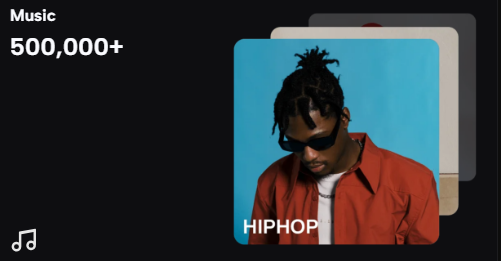
Cloud Storage and Sharing Options
CapCut allows users to store their projects in the cloud, enabling them to access and edit their work from multiple devices. Additionally, the app facilitates easy sharing to various social media platforms, including TikTok, YouTube, Instagram, and Facebook, ensuring that users can distribute their content seamlessly across their preferred networks.
What People Buy on CapCut: The Monetization Strategy
While CapCut is free to use, ByteDance has smartly incorporated monetization strategies that cater to users who want an enhanced experience. These include in-app purchases, advanced features, and third-party collaborations.
CapCut Pro
CapCut has introduced a premium version known as CapCut Pro, which offers additional features for users looking for more advanced capabilities. Some of these premium features include access to exclusive transitions, filters, and effects, as well as an expanded music library. CapCut Pro also removes the occasional ads that appear on the free version, providing a smoother editing experience.
In-App Purchases
CapCut also offers a variety of in-app purchases, including additional effects, sticker packs, and music tracks. These purchases are targeted at users who want to go beyond the free library of effects and customize their videos with exclusive content. Given the app’s wide usage among influencers and content creators, many users are willing to spend on these premium features to enhance their content’s appeal and uniqueness.
Collaborations with Brands
CapCut has also collaborated with brands to offer specialized filters, effects, and stickers. These collaborations not only provide a new revenue stream for CapCut but also allow users to incorporate popular brand aesthetics into their videos, which can be particularly appealing for marketers or content creators working on brand campaigns.
Why Some People May Not Use CapCut
Despite its impressive features and accessibility, there are a few reasons why some individuals might not choose to use CapCut. These include:
www.capcut.com
Limited Customization for Professionals
While CapCut offers a comprehensive suite of tools, some professional video editors may find it lacks the customization and advanced features offered by dedicated desktop editing software such as Adobe Premiere Pro, Final Cut Pro, or DaVinci Resolve. For instance, CapCut may not support as many third-party plug-ins or advanced color grading tools that professionals need for high-end productions.
Mobile-Focused
Although CapCut is available on desktop, it was initially designed for mobile use, and many users find that its desktop version isn’t as robust or feature-packed as traditional desktop-only editing software. Some professionals who require the precision of a desktop editing environment may prefer tools specifically tailored for that medium.
Privacy Concerns
Since CapCut is developed by ByteDance, the company behind TikTok, it has faced scrutiny regarding user data privacy and security, particularly in certain regions such as the United States and Europe. Users who are concerned about data privacy may opt for alternative editing software that is perceived to have stricter data protection protocols.
Internet Connectivity Dependency
CapCut’s cloud storage and some of its features require an active internet connection. For users in regions with limited connectivity or for those who prefer offline editing, this could be a disadvantage. Without a reliable internet connection, certain cloud-based features may be inaccessible.
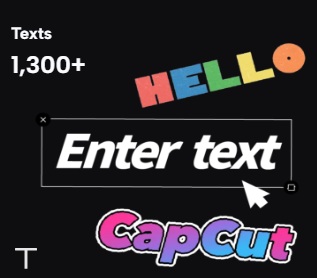

CapCut has emerged as one of the most powerful, accessible, and creative video editing tools in the market today. With its vast library of filters, effects, music, and transitions, along with advanced features like keyframe animation, speed control, and chroma key, CapCut has empowered a new generation of content creators. Whether you’re creating videos for social media, professional projects, or personal enjoyment, CapCut delivers on all fronts.
Its free-to-use model and ease of access make it appealing to a wide range of users, while its growing library of in-app purchases and premium features cater to those who want more. However, like any platform, it may not be the perfect fit for everyone, particularly for professionals seeking advanced desktop-specific customization or users with privacy concerns.
For most users, though, CapCut remains a powerful and versatile platform that continues to innovate and push the boundaries of what’s possible in mobile and desktop video editing. With its commitment to continuous improvement and user satisfaction, CapCut is poised to remain a dominant force in the world of video editing for years to come.








