In the ever-evolving digital landscape, content creation has taken center stage, with video as one of the most powerful and engaging mediums of expression. Whether you’re an aspiring filmmaker, a social media influencer, a marketer, or just a casual content creator, the demand for user-friendly, feature-packed video editing tools has never been greater. Enter CapCut, a versatile, all-in-one video editing platform that has gained widespread acclaim for its simplicity, functionality, and accessibility. In this article, we’ll delve deep into what makes CapCut stand out, what services and features it offers, and why people flock to or avoid the platform.
Introduction to CapCut
CapCut is an online video editing platform developed by ByteDance, the parent company of TikTok. Initially launched as a mobile app, it has since expanded into a comprehensive cloud-based solution, catering to both amateurs and professionals. The platform is available as a mobile app for Android and iOS, as well as a web-based application that supports users working on desktops and laptops.
CapCut provides tools for creating, editing, and sharing videos, which has made it popular among a wide range of users, from TikTok enthusiasts to professional content creators. Its seamless integration with TikTok has been a significant factor in its rise, making it an ideal platform for producing viral content.
What makes CapCut unique is its ability to offer professional-level editing tools in a user-friendly package. Whether you’re a beginner trying your hand at video editing for the first time or an experienced creator looking for advanced editing tools, CapCut promises a blend of both.
What Makes CapCut Special?
Several factors set CapCut apart from its competitors in the video editing space. Let’s break down these distinguishing characteristics.
User-Friendly Interface
One of the major selling points of CapCut is its easy-to-use interface. The platform is designed to be intuitive, with drag-and-drop features, clear tool labels, and a clean, minimalistic layout. Even users with little to no video editing experience can start creating professional-looking videos within minutes.
CapCut’s interface is designed to appeal to both mobile and desktop users. It offers a clean workspace that adapts to the user’s needs, whether it’s trimming clips, adding filters, or applying transitions. The navigation menus are simple, and each tool is accompanied by tooltips to guide the user, making the learning curve minimal.
Comprehensive Video Editing Tools
Despite its simplicity, CapCut offers a wide range of video editing features. Some of the most notable tools include:
- Trimming and Splitting: Users can cut and split clips to fine-tune their videos with precision.
- Filters and Effects: CapCut offers a vast library of filters and effects that can be applied to videos, enhancing the visual appeal.
- Text and Stickers: Add creative text overlays and stickers to videos, making them more engaging and informative.
- Transitions and Animations: Smooth transitions and motion graphics add a professional touch to videos, especially useful for storytelling.
- Keyframe Animation: CapCut allows advanced users to add custom animations by using keyframes, providing the flexibility to create intricate motion effects.
- Speed Control: Users can adjust the speed of their video clips, offering options for slow-motion or fast-forward effects.
CapCut is equipped with most of the tools that professional video editors use, but it’s presented in a format that is simple enough for a novice to navigate. This balance between functionality and ease of use is a big reason why it appeals to such a broad audience.
Templates for Quick Editing
One of the standout features of CapCut is its pre-built templates, which make editing a breeze, especially for TikTok users. These templates come with pre-defined filters, transitions, and text effects, so users only need to upload their clips, and the app does the rest. This feature is perfect for those who are short on time or are looking to follow current trends quickly.
Templates are also designed to be adaptable, so while users can start with a basic template, they can customize it to make their video unique. CapCut updates its template library frequently to keep up with social media trends, ensuring that creators have access to the latest styles and effects.
Mobile and Desktop Compatibility
CapCut has successfully bridged the gap between mobile and desktop video editing. While its initial appeal was to mobile users looking for a simple but effective way to edit videos on the go, the platform has expanded its reach to desktop users with the web-based version. The mobile version is especially suited for TikTok and Instagram creators, who often shoot and edit content directly on their phones.
The desktop version offers a more robust experience, providing larger workspace, higher-resolution video editing, and more sophisticated tools like multi-track editing. This flexibility allows creators to start a project on their mobile device and finish it on their desktop, or vice versa.

Cloud-Based Storage and Syncing
CapCut’s cloud-based storage option ensures that users can access their projects from any device, anytime, anywhere. This feature is particularly useful for creators who work across multiple devices or for teams that collaborate on projects. Cloud syncing also provides peace of mind, as users don’t need to worry about losing their work if their device crashes or is lost.
Royalty-Free Music and Sound Effects
CapCut comes with a large library of royalty-free music and sound effects, which users can incorporate into their projects. This saves creators from the hassle of searching for third-party audio sources, and ensures that their videos are legal to post on platforms like YouTube, Instagram, and TikTok.
www.capcut.com
Integration with TikTok
One of the key aspects that makes CapCut stand out is its integration with TikTok. Since both platforms are owned by ByteDance, CapCut allows seamless sharing of content to TikTok. This makes it the go-to editing tool for TikTok creators who want to produce polished, high-quality content without needing to transfer files between apps.
Moreover, CapCut keeps up with TikTok’s ever-evolving trends, offering effects, filters, and music that match viral content on the platform. This tight integration makes it easier for creators to stay relevant and on-trend.
Free to Use with No Watermarks
Unlike many video editing tools that offer a “free” version with heavy restrictions, CapCut is completely free to use. Users can access almost all of the platform’s features without paying a dime, and videos can be exported without watermarks, a significant advantage over other free video editing apps that often brand your final video with their logo.
While there are some in-app purchases available, especially for premium effects and templates, CapCut’s free version is more than sufficient for most casual and semi-professional users.
Regular Updates and New Features
CapCut is constantly being updated with new features, templates, and effects. The development team regularly listens to user feedback and adds features that make the platform more versatile. This ensures that the platform stays relevant in the competitive world of video editing.
Cross-Platform Collaboration
For professional creators, CapCut offers the ability to collaborate with team members across devices and locations. Teams can share projects in the cloud, make edits in real-time, and leave feedback through comments. This is a valuable feature for brands and agencies working on large-scale projects or campaigns that require input from multiple stakeholders.
What Can You Buy on CapCut?
While CapCut is primarily a free platform, there are several premium features available for purchase. These paid features are designed to offer more advanced tools and effects for creators who need them.

Premium Effects and Filters
Though the free version offers a wide selection of filters and effects, some advanced filters and transitions are available only through in-app purchases. These premium options provide more creative control and can elevate the production quality of a video significantly.
Exclusive Templates
While most templates on CapCut are free, some exclusive templates are behind a paywall. These templates often come with more complex animations, transitions, and effects that give videos a polished, professional look with minimal effort.
Additional Cloud Storage
The free version of CapCut comes with limited cloud storage, but users can purchase additional storage if they need more space for their projects. This is especially useful for creators who work on large projects or need to store high-resolution videos.
No Ads and Faster Rendering
CapCut is free to use, but users may encounter occasional ads or experience slower rendering speeds when exporting large files. A premium subscription allows users to remove ads and speed up the rendering process, saving valuable time for professional creators.
Why Do People Flock to CapCut?
There are several reasons why people choose CapCut over other video editing platforms:
- Ease of Use: CapCut is designed to be accessible to everyone, regardless of their skill level. The drag-and-drop interface and abundance of templates make video creation quick and easy.
- Free Access: The fact that users can access professional-grade editing tools without paying is a major draw.
- TikTok Integration: For TikTok creators, CapCut is the ideal tool thanks to its seamless integration with the platform and the ability to match trending content.
- Feature-Packed for Professionals: While CapCut is user-friendly, it also provides tools like keyframe animation and multi-track editing for more experienced editors.
- Cross-Platform Compatibility: Users can start editing on their phone and finish on their desktop, or collaborate with team members from anywhere, making CapCut incredibly flexible.
- Community Support: With a growing user base, CapCut has developed a vibrant community of creators who share tips, tutorials, and templates, making it easier to learn and grow on the platform.
www.capcut.com
Why Do Some People Avoid CapCut?
Despite its many strengths, CapCut isn’t for everyone. Here are a few reasons why some users may choose to steer clear of the platform:
Limited Advanced Features
While CapCut offers many advanced tools, it may not be sufficient for professional editors working on high-end projects. For example, filmmakers and videographers working on commercial projects may find CapCut lacks some advanced features like color grading, multi-cam editing, and full 3D effects, which are available in software like Adobe Premiere Pro or Final Cut Pro.
Mobile Limitations
Though CapCut is available on desktop, its original design as a mobile-first platform can feel limiting to those who prefer to work on larger screens with more control. The mobile version, while feature-rich, cannot replace desktop software when it comes to fine-tuning large projects.
Privacy Concerns
As CapCut is owned by ByteDance, the same company that owns TikTok, some users have raised privacy concerns. Like many social media-related apps, CapCut collects user data for analytics and personalization. While this is standard practice for most tech companies, privacy-conscious users may hesitate to use the platform.
Not Ideal for Long-Form Content
CapCut is optimized for short-form video, such as TikTok clips, Instagram Reels, and YouTube Shorts. Creators working on longer-form content, like feature films or documentaries, may find the platform limiting in terms of export options, file handling, and rendering capabilities.
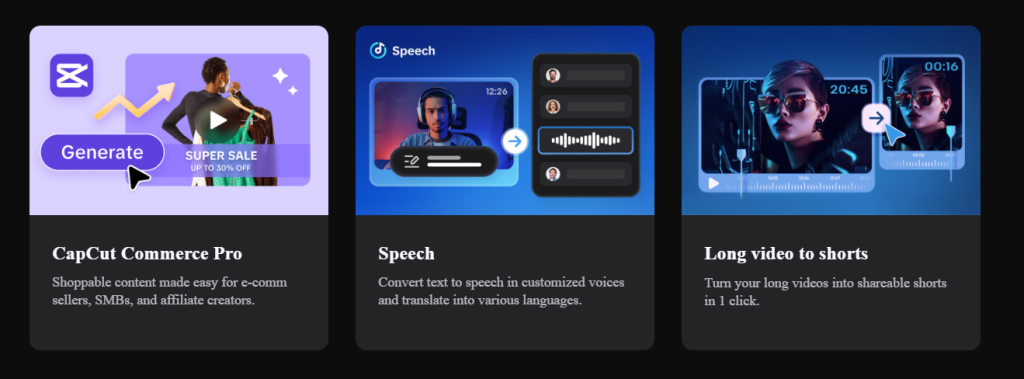
CapCut is undeniably one of the most accessible and powerful video editing tools available today, especially for creators in the social media space. Its ease of use, comprehensive feature set, and free access have made it a go-to platform for millions of users worldwide. While it may not replace professional-grade editing software for large-scale or long-form projects, it provides more than enough power for most casual and semi-professional users. Whether you’re creating TikTok videos, Instagram Reels, or YouTube content, CapCut offers a versatile, user-friendly experience that can take your video editing to the next level.
Its integration with TikTok, cloud-based functionality, and premium features make CapCut a standout choice for content creators looking for a blend of simplicity and professional tools. However, users looking for high-end post-production capabilities or concerned about privacy might seek alternative options. Nevertheless, CapCut’s popularity continues to grow, solidifying its place as a top-tier video editing tool in the digital age.









