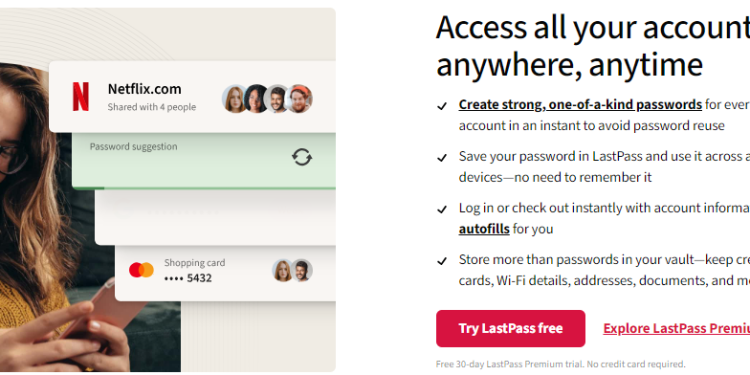In an age where personal and professional information is constantly at risk from cyber threats, the importance of secure password management cannot be overstated. LastPass is a leading tool designed to simplify and strengthen your approach to digital security. Offering both personal and business solutions, LastPass ensures that your passwords are not only secure but also easy to manage. In this article, we delve into the features that make LastPass a standout in the world of online security, what you can find on their website, and how they compare to other brands.

What Makes LastPass Stand Out?
The heart of LastPass is its ability to manage and securely store your passwords across multiple platforms. Password management has become a necessity, with many people juggling dozens of online accounts. The challenge is remembering each account’s unique password while ensuring they are strong enough to thwart hackers. LastPass solves this dilemma by offering a platform that keeps track of all your passwords, automatically filling them in when needed.
One of the defining features of LastPass is its exceptional security. The platform uses AES-256 encryption, one of the strongest encryption standards available, to protect your stored data. Unlike traditional password-saving methods, where data is often kept in an easily accessible file or browser, LastPass encrypts your data in a way that ensures your passwords are only accessible to you.
Another unique aspect of LastPass is its intuitive user interface. Even those with minimal tech knowledge can easily set up and use the service. With its automatic syncing across devices—whether on a desktop, mobile phone, or tablet—LastPass offers unparalleled convenience. It ensures that your passwords are always accessible when you need them, without having to manually remember or type them.
What You Can Find on the LastPass Website
The LastPass website is an invaluable resource for anyone looking to learn more about the platform, explore its features, and make use of the various offerings. Whether you’re a personal user or a business, there’s a wealth of information and solutions available. Here’s a breakdown of what you can find on their site:
- Password Vault & Storage
The core offering of LastPass is its password vault, which securely stores all of your passwords, credit card information, secure notes, and other sensitive data. By using a single master password, you can access all of your stored information across any device, without having to remember each individual password. - Password Generator
A key feature of LastPass is its password generator, which automatically creates strong, complex passwords. This helps users avoid weak or reused passwords, ensuring that every account remains secure. You can customize the length and complexity of the passwords, making them even harder for potential hackers to guess. - Two-Factor Authentication (2FA)
LastPass offers two-factor authentication (2FA), an added layer of security that ensures only authorized users can access your accounts. 2FA requires a second form of identification, such as a fingerprint or a code sent to your phone, before you can access your account. This ensures that even if a hacker manages to obtain your password, they cannot easily access your information. - Family & Business Solutions
LastPass isn’t just for individuals—it’s also a robust solution for businesses and families. The website offers options for password sharing, team management, and enterprise-level security features. With the ability to create shared vaults for family members or employees, businesses can control access to sensitive company information without compromising security. - Cross-Platform Syncing
One of the best features of LastPass is its cross-platform support. Whether you’re on a computer, tablet, or smartphone, your passwords sync across all devices. This ensures that wherever you are, you have secure access to your login credentials. - Security Reports & Tools
For users concerned about the safety of their passwords, LastPass provides detailed security reports that highlight weak passwords, reused passwords, or breached accounts. These tools help users identify potential vulnerabilities and take action to secure their information.

How LastPass Differentiates Itself from Other Brands
While there are many password management tools available, LastPass sets itself apart in several important ways:
- Ease of Use
LastPass is known for its simple, intuitive design. The app is user-friendly, making it easy for anyone to begin using it, regardless of their technical expertise. Setting up and managing your passwords is straightforward, and the auto-fill function makes logging into websites effortless. - Comprehensive Free Version
One of the biggest differentiators for LastPass is its free plan, which includes essential features like password storage, secure notes, and autofill. Many competitors restrict access to these core features behind a paywall, but LastPass allows users to secure their passwords without paying a dime. - Business and Enterprise Solutions
LastPass offers powerful tools for businesses that help manage employee access and secure sensitive company information. With shared vaults, detailed reporting, and the ability to enforce security policies, LastPass is tailored for the needs of organizations. - Advanced Security Features
While most password managers provide basic password storage, LastPass goes further by offering advanced security features like encrypted password sharing, biometric logins, and emergency access options. This level of security ensures that users’ sensitive data is safe even in the event of an emergency or hacking attempt. - Cross-Device Support
Unlike many other password managers that only work on a single platform, LastPass is fully integrated across a wide range of devices, including desktops, laptops, tablets, and smartphones. This multi-device support ensures that users can access their passwords wherever they are, whether they are on the go or at home.
Conclusion
LastPass is an essential tool for anyone concerned about online security. With its user-friendly interface, advanced encryption methods, and comprehensive cross-device support, it stands out as one of the best password managers available. Whether you’re managing personal passwords or securing a business network, LastPass provides a powerful and convenient solution. By choosing LastPass, you can rest assured that your digital identity is safe from cyber threats.